Navigating the vast world of Pokémon GO is impossible without a reliable GPS signal. However, many players encounter the frustrating issue of “GPS signal not found,” hindering their gameplay. This article delves into the depths of this problem and provides comprehensive solutions to get you back on track.
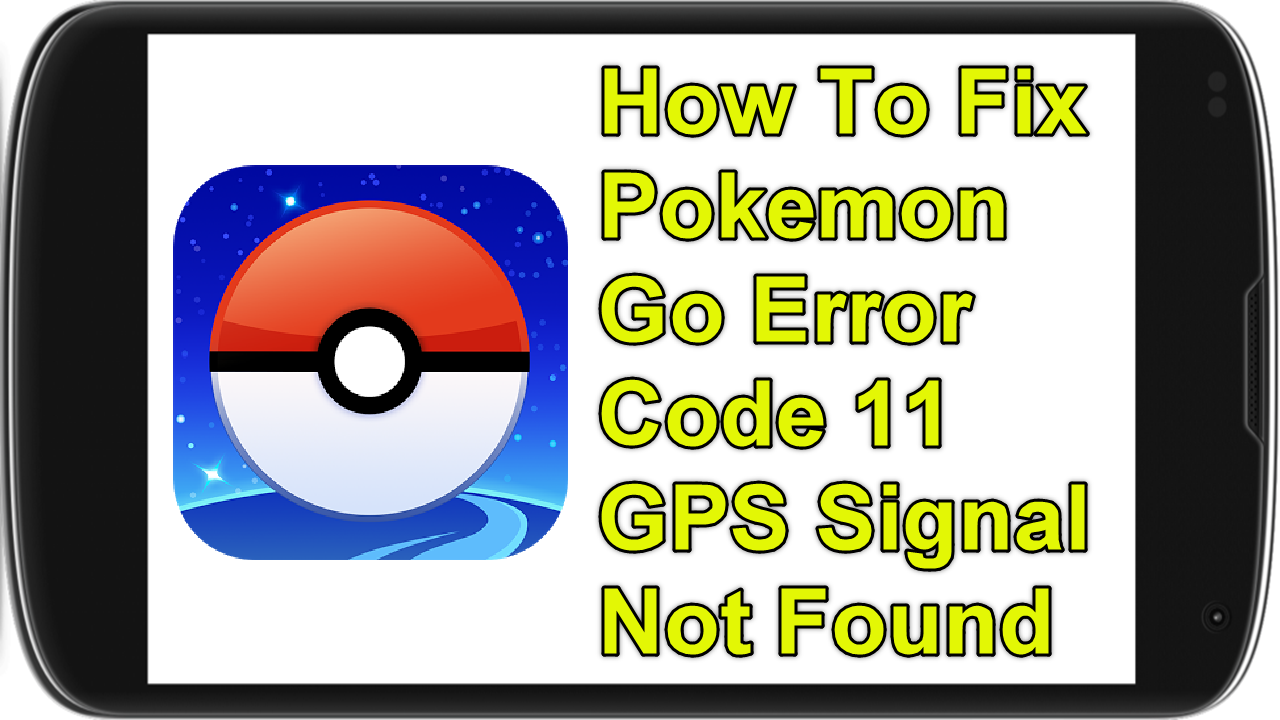
Image: thedroidguy.com
Understanding GPS in Pokémon GO
GPS stands for Global Positioning System, a satellite-based navigation technology used by smartphones to determine their location. Pokémon GO relies heavily on GPS to track your movements, influence Pokémon encounters, and interact with PokéStops and Gyms. Without a stable GPS signal, the game becomes unplayable.
Troubleshooting GPS Signal Errors
Resolving “GPS signal not found” errors requires a systematic approach. Here are some steps to follow:
- Check Your Settings: Ensure that your device’s GPS and location services are turned on. Go to your device’s Settings and enable “Location” or “GPS.”
- Restart Your Device: This simple solution often clears minor software glitches that may interfere with GPS functionality.
- Clear Your Pokémon GO Cache: On Android devices, go to Settings > Apps > Pokémon GO > Storage > Clear Cache and clear the game’s cache data.
- Update Pokémon GO: Check Google Play or the App Store for any available updates to the game.
- Check Your Surrounding Environment: GPS signals can be blocked by tall buildings, tunnels, or underground spaces. Move to an open area with a clear view of the sky.
Advanced Troubleshooting Techniques
If the above steps don’t resolve the issue, try these advanced techniques:
- Disable Mock Locations: Some apps may interfere with GPS accuracy. Check your device’s developer settings and disable “Allow mock locations.”
- Use a GPS Clock App: Third-party GPS clock apps can assist in improving GPS signal reception. Download a reputable app that aligns the GPS clock with the server time.

Image: pokemonsfanclub.weebly.com
Tips and Expert Advice
Here are some additional tips for maintaining a strong GPS signal:
- Enable High-Accuracy Mode: Increase the precision of your location by enabling High-Accuracy Mode in your device’s location settings.
- Turn On Wi-Fi and Bluetooth: While not essential for GPS functionality, Wi-Fi and Bluetooth can assist in improving location accuracy.
- Use a GPS Booster App: Consider using GPS booster apps that enhance GPS reception, especially in challenging environments.
- Contact Niantic Support: If all else fails, reach out to Niantic Support for further assistance. They may have specialized tools to diagnose and resolve GPS issues.
FAQs on GPS Signal Issues
Q: Why is my GPS signal not found in Pokémon GO?
A: Factors such as device settings, software glitches, surroundings, or advanced system issues can cause GPS signals to be lost.
Q: Can I play Pokémon GO without GPS?
A: No, GPS is essential for location-based gameplay in Pokémon GO.
Q: What is High-Accuracy Mode?
A: High-Accuracy Mode combines GPS, Wi-Fi, and Bluetooth signals to provide the most precise location data.
How To Fix Gps Signal Not Found Pokemon Go
Conclusion
Troubleshooting Pokémon GO GPS signal issues requires patience and a systematic approach. By following the steps outlined above, you can identify and resolve the problem to ensure an uninterrupted gaming experience. We encourage you to stay updated on software updates and explore advanced techniques to maintain a robust GPS connection. Remember, a stable GPS signal is the key to unlocking the full potential of Pokémon GO’s world.
Are you ready to embark on an adventure filled with Pokémon encounters? Share your experiences and tips in the comments section below!