Introduction
Live TV is a staple of entertainment, offering a captivating connection to breaking news, thrilling sporting events, and must-see shows. However, the dreaded lag in live TV broadcasts can shatter that immersion, leaving viewers feeling disconnected and frustrated. If you’re experiencing this delay on your Dish network, this comprehensive guide will empower you to diagnose and resolve the issue, ensuring an uninterrupted, seamless viewing experience. Join us on this technical adventure as we explore, in detail, the causes and solutions for live TV lag on Dish.
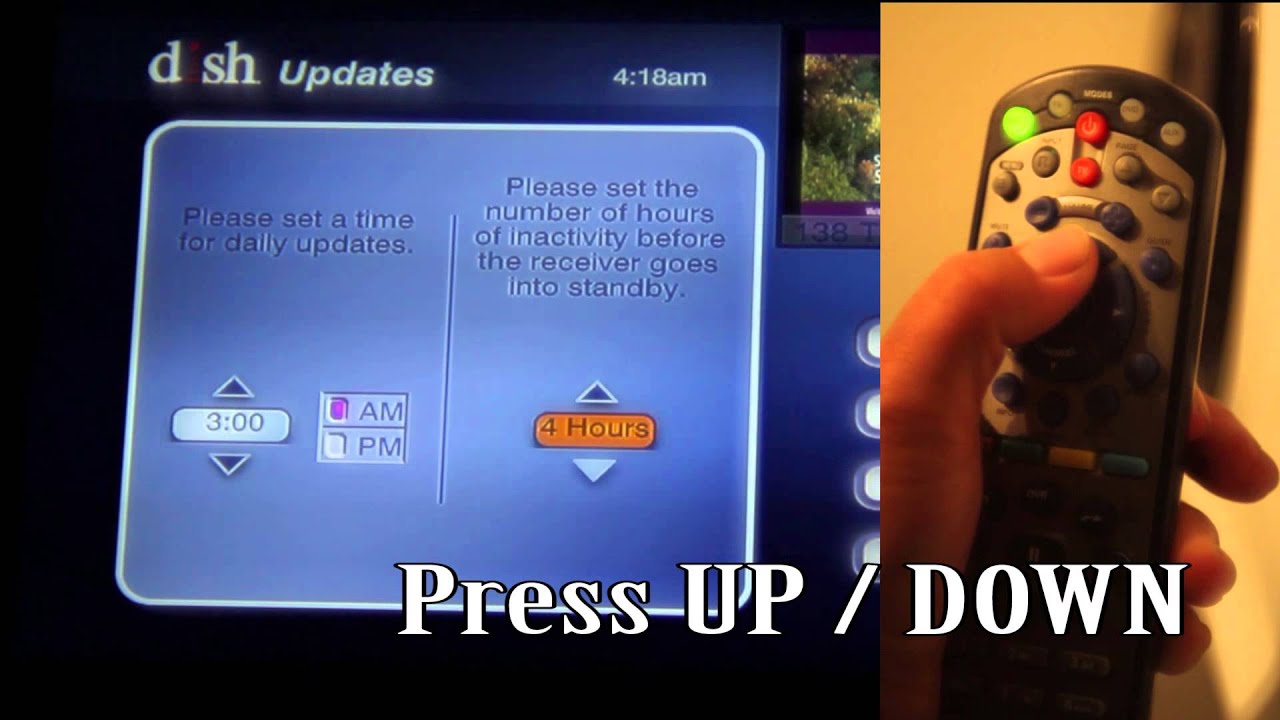
Image: www.youtube.com
Unveiling the Enigma: Pinpointing the Root of the Delay
Understanding the source of your live TV delay is essential for devising a targeted solution. Here are the most prevalent causes:
-
Satellite Signal Issues: Weather conditions like rain or snow can interfere with satellite signals, causing delays or even signal interruptions.
-
Internet Connectivity: Live TV streaming on Dish relies on a stable internet connection. Insufficient bandwidth or network congestion can result in slow buffering and delays.
-
Hardware Malfunctions: Faulty satellite receivers, cables, or dish alignment can hinder signal strength and lead to delayed broadcasts.
-
IPTV Overload: Internet Protocol Television (IPTV) streams live TV over the internet. During peak viewing times, high traffic can strain the network, causing buffering and delays.
Mastering the Fix: A Step-by-Step Guide to Eliminating Latency
Now that we’ve identified the potential culprits, let’s delve into the effective solutions:
-
Satellite Signal Troubleshooting: Inspect your dish for obstructions such as tree branches or accumulation of snow or debris. Repositioning the dish may also improve signal strength.
-
Internet Optimization: Enhance your internet connection by relocating your router to a central location, reducing the number of connected devices, or upgrading your plan to a higher bandwidth.
-
Hardware Diagnostics: If possible, switch out cables to eliminate faulty connections. Reset your satellite receiver by unplugging it for a few minutes. Consider contacting Dish customer service for advanced hardware assistance.
-
IPTV Flow Optimization: Consider using an ethernet cable instead of Wi-Fi for a more stable connection to your router. Limit concurrent streaming activities on other devices to reduce network strain.
Seeking Expert Guidance: Tapping into Industry Insights
In addition to the solutions outlined above, here are some valuable insights from industry experts:
-
Regular System Updates: Keep your Dish receiver’s software up to date. Software updates often address bugs and performance issues, including potential latency problems.
-
Peak-Time Viewing Avoidance: Tune in to live broadcasts during off-peak hours, when network traffic is typically lower, to minimize potential delays.
-
Contacting Dish Support: If all else fails, do not hesitate to reach out to Dish customer service. Their technical experts can diagnose the issue and provide customized solutions.

Image: readytodiy.com
How To Fix Delayed Live Tv On Dish
Conclusion: Reclaiming Your Live TV Sovereignty
Delayed live TV is no longer an inevitable inconvenience. By understanding the underlying causes and implementing the comprehensive solutions discussed in this guide, you can reclaim your uninterrupted viewing experience. Remember, whether it’s a tense football game or a gripping season finale, you deserve to savor every moment live and in the moment. So, embrace this technical empowerment and let the thrill of live TV captivate you without interruptions.