Imagine fumbling for your smartphone, eager to make a quick call, only to be met with the dreaded “Invalid SIM” error message. Your heart sinks as you realize that the gateway to your mobile world has been severed. Fear not, for help is at hand. This comprehensive guide will walk you through a step-by-step troubleshooting journey to revive your invalid SIM card and restore seamless communication.

Image: zayartinhtoo.blogspot.com
A SIM (Subscriber Identity Module) card serves as the identity card for your mobile device, enabling you to access network services like calls, messages, and data. When an “Invalid SIM” error occurs, it indicates that your SIM card is not being recognized by your device. This can be a frustrating and isolating experience, but armed with the right knowledge and tools, you can conquer this challenge and reclaim your mobile connectivity.
Step 1: Reboot Your Device
The age-old tech troubleshooting trick of restarting your device can often work wonders when it comes to SIM card problems. By powering off your device, you clear its memory and allow it to reload the software, potentially resolving any temporary software glitches that may be interfering with the SIM card detection.
Step 2: Clean and Reseat the SIM Card
Next, let’s take a closer look at the physical connection between your SIM card and your device. Start by extracting the SIM card tray using the provided SIM ejection tool or, if you don’t have one, a straightened paperclip. Once the tray is out, gently lift the SIM card and examine it for any visible damage, such as scratches or discoloration. If you notice any abnormalities, it may be time to replace the card. If the SIM card appears intact, try cleaning its metallic contacts with a clean cloth to remove any debris or oxidation that may be disrupting the connection.
Step 3: Check the SIM Card Slot
While you have the SIM card removed, take a moment to inspect the SIM card slot in your device as well. Make sure there is no dust or debris that could be interfering with the card’s insertion. You can try gently blowing into the slot to dislodge any loose particles. Do not stick sharp objects into the SIM card slot, as this could damage the internal components and render your device irreparable.
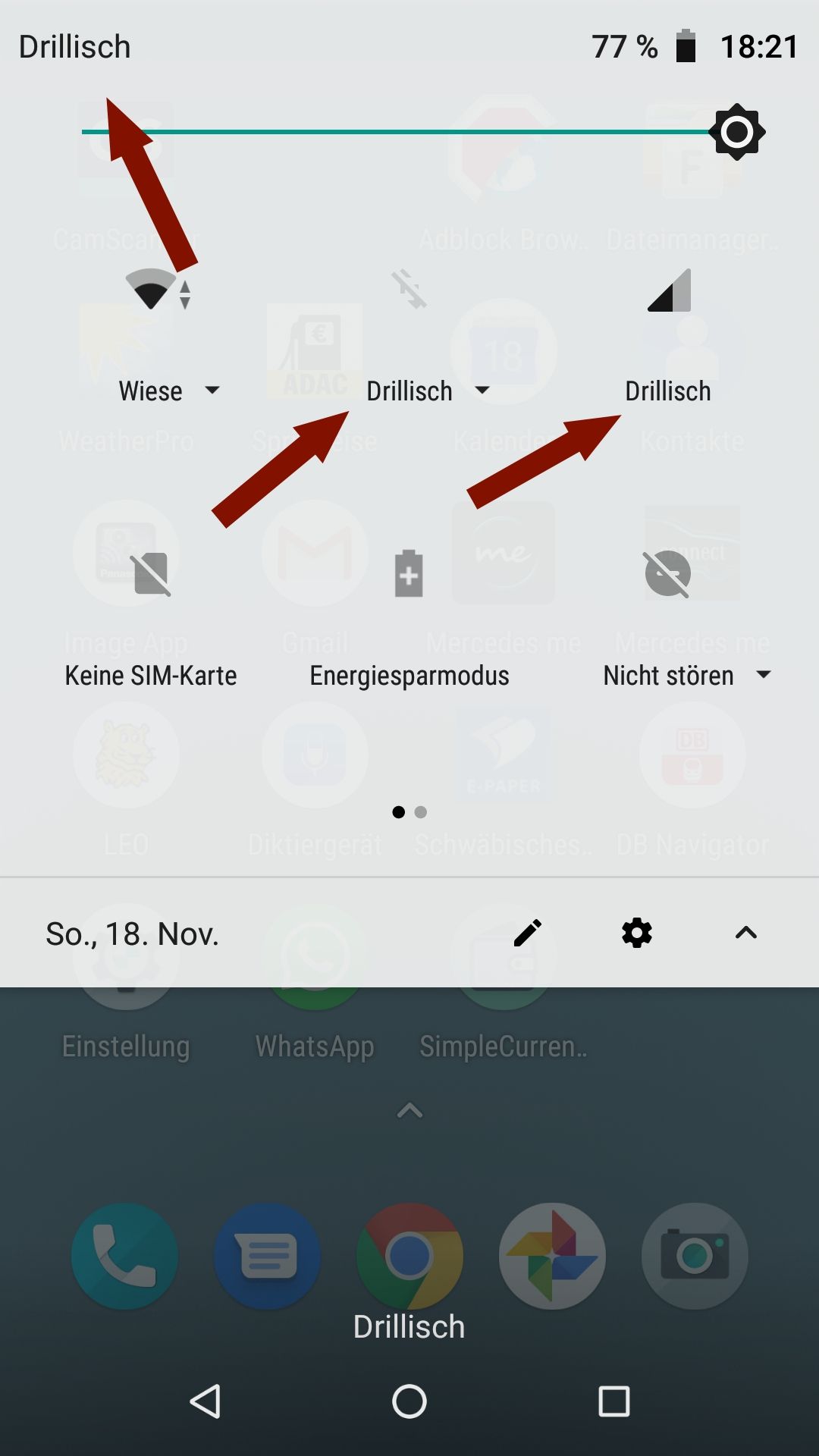
Image: sagesany.weebly.com
Step 4: Activate or Reconfigure Your SIM Card
If the above steps fail to resolve the issue, it’s time to consider activation or reconfiguration. If you recently got a new SIM card, you may need to activate it by contacting your network provider. They will typically guide you through a simple activation process via phone or SMS. On the other hand, if your SIM card has been working fine and is suddenly showing the “Invalid SIM” error, you may need to reconfigure your device’s network settings. Navigate to the Settings app, select the “Network & internet” or “Connections” option, and reset the network settings. This will clear any network-related glitches that may be preventing your SIM card from being recognized.
Step 5: Contact Your Network Provider
If all else fails, it’s time to reach out to your network provider for support. They will have access to your account information and a deeper understanding of potential network issues that could be affecting your SIM card’s functionality. They can also check if there are any service disruptions or outages in your area that may have caused the “Invalid SIM” error. If required, they may even provision a new SIM card for you if they determine that yours is indeed faulty.
How To Fix Invalid Sim
Conclusion
By methodically working through these troubleshooting steps, you can increase your chances of resolving the “Invalid SIM” error and restoring seamless mobile connectivity. Remember, patience and persistence are key when dealing with technical hiccups. If all else fails, don’t hesitate to contact your network provider for professional guidance. With a bit of effort and the right resources, you can overcome this obstacle and get back to enjoying uninterrupted mobile communication.