In today’s world, having a reliable Wi-Fi connection is essential for our daily lives. Yet, weak Wi-Fi signals can be a constant source of frustration, especially when trying to use our smartphones.
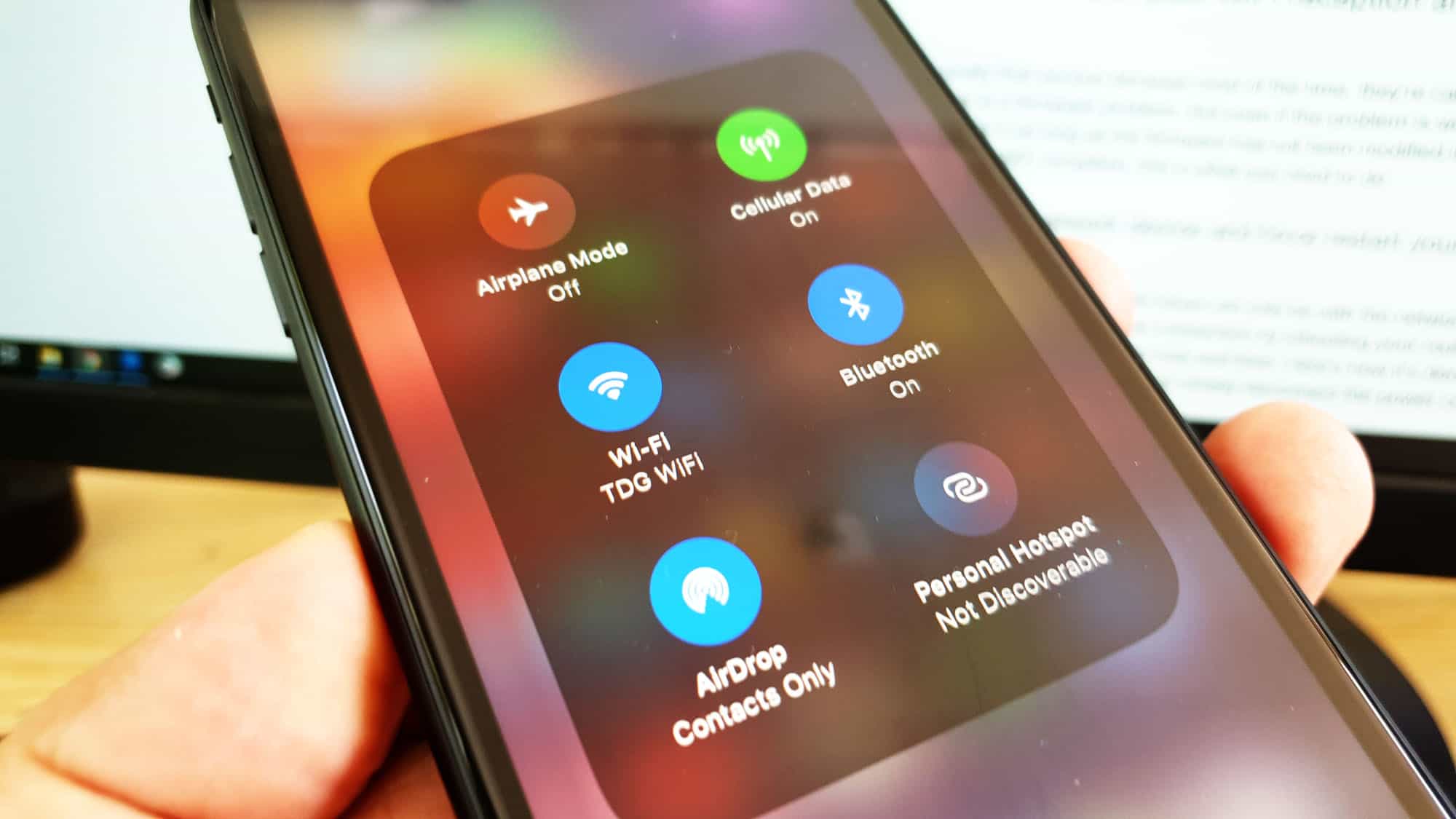
Image: thecellguide.com
Understanding Wi-Fi Signal Strength
Wi-Fi signal strength is measured in decibels (dB). A strong signal will typically be around -60 dB, while a weak signal will be -80 dB or lower. A variety of factors can affect Wi-Fi signal strength, including distance from the access point, interference from other devices, and building materials.
Tips to Enhance Your Phone’s Wi-Fi Signal
Fortunately, there are several effective measures you can take to improve the Wi-Fi signal on your phone, ensuring an optimal user experience.
1. Move Closer to the Access Point
The closer your phone is to the Wi-Fi access point, the stronger the signal it will receive. If possible, move your phone within 10-20 feet of the access point, especially if there are obstructions such as walls or furniture.
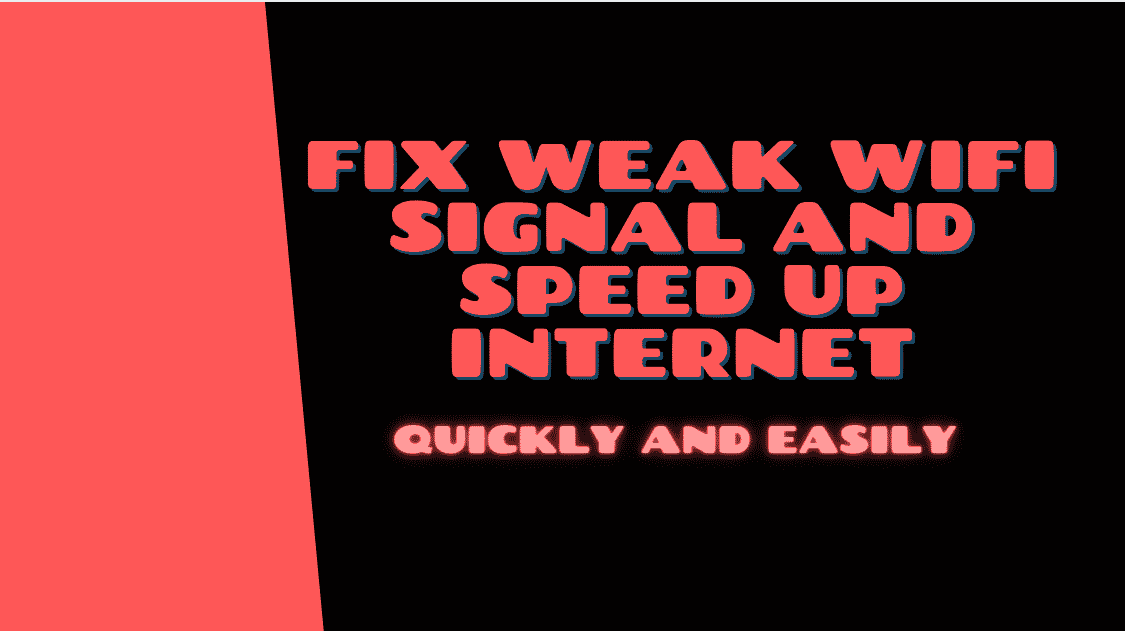
Image: itblogpros.com
2. Minimize Interference
Certain devices, like microwave ovens or cordless phones, can interfere with Wi-Fi signals. Identify and relocate these devices away from the access point and your phone to enhance signal quality.
3. Use a Wi-Fi Booster
Consider using a Wi-Fi booster or extender if you have a large home or office with weak signal areas. These devices can amplify the signal and extend its reach, ensuring strong connectivity throughout your desired space.
4. Check for Software Updates
Regularly check for software updates for your smartphone and the router. These updates often include improvements to Wi-Fi connectivity and stability, which can enhance signal strength.
5. Consider a Wi-Fi Analyzer
Downlaod a Wi-Fi analyzer app to survey the Wi-Fi channels in your area. This will allow you to identify the channel with the least interference, ensuring your Wi-Fi network operates on the best available channel.
Frequently Asked Questions about Weak Wi-Fi Signal on Phones
Can the age of my phone affect Wi-Fi signal strength?
Yes, older devices may not support the latest Wi-Fi standards and protocols. If your phone is several years old, upgrading to a newer model with better Wi-Fi capabilities may be beneficial.
What are some signs of a weak Wi-Fi signal on my phone?
Slow internet speeds, frequent buffering, dropped calls, and difficulty connecting to the Wi-Fi network are telltale indicators of a weak Wi-Fi signal.
Is there a way to test my phone’s Wi-Fi signal strength?
Yes, most smartphones have a built-in Wi-Fi signal strength indicator. You can access this by tapping on the Wi-Fi icon in the settings menu.
Can I improve the Wi-Fi signal on my phone by changing my network settings?
Yes, adjusting your network settings, such as the network channel or security protocol, can sometimes improve Wi-Fi signal strength. However, it’s important to follow the manufacturer’s instructions carefully to avoid any compatibility issues.
How To Fix Weak Wifi Signal On Phone
Conclusion
Maintaining a strong Wi-Fi signal on your phone is crucial for a seamless and enjoyable user experience. By implementing these practical tips and addressing any underlying factors affecting signal strength, you can boost your Wi-Fi connectivity and eliminate frustrating signal issues.
Are you ready to empower your phone with a powerful Wi-Fi connection? Take the first step today and enhance your mobile experience!